管理画面の「デザイン管理」→「PC」→「ブロック設定」→おすすめ商品の「編集」をクリック。
もしくは、data/Smarty/templates/sphone/frontparts/bloc/recommend.tplをエディタで開いて、
|
1 |
<!--{if $smarty.foreach.recommend_products.iteration % 2 === 0}--> |
を
|
1 |
<!--{if $smarty.foreach.recommend_products.iteration % 3 === 0}--> |
に変更。
user_data/packages/default/css/bloc.css
の
|
1 2 3 4 5 6 |
.main_column #recommend_area .bloc_body .productImage, #whobought_area .whobought_bloc .productImage { margin-bottom: 10px; float: left; width: 90px; } |
を
|
1 2 3 4 5 |
.main_column #recommend_area .bloc_body .productImage, #whobought_area .whobought_bloc .productImage { height: 170px; text-align: center; } |
に変更。
|
1 2 3 4 |
#recommend_area .bloc_body img , #whobought .whobought_bloc img { margin: 0 5px 0 0; } |
を削除し、
|
1 2 3 4 5 |
.main_column #recommend_area .product_item, #whobought_area .whobought_bloc .whobought_left { float: left; width: 47.5%; } |
を
|
1 2 3 4 5 6 7 8 9 |
.main_column #recommend_area .product_item{ float: left; width: 32%; padding-left: 5px; } #whobought_area .whobought_bloc .whobought_left { float: left; width: 47.5%; } |
に変更。
以上でOK。
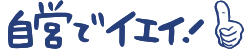


コメント